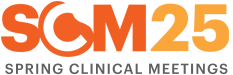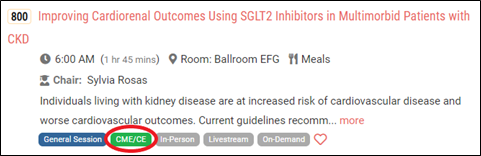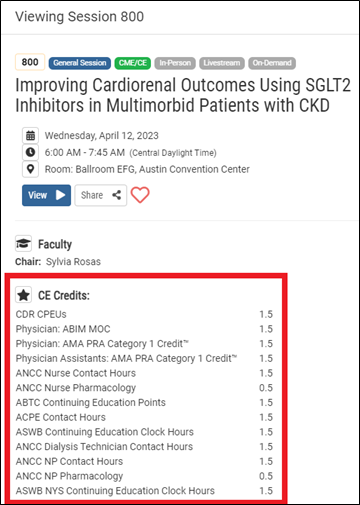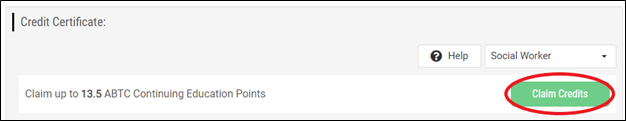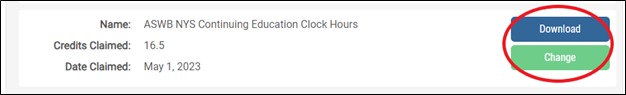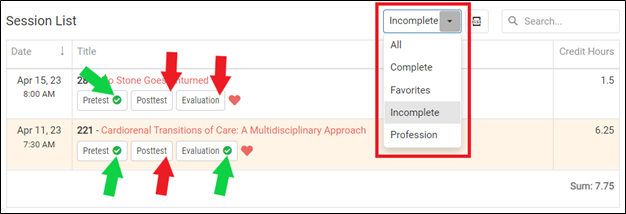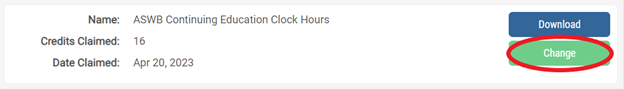At the NKF Spring Clinical Meetings, we're dedicated to advancing kidney care through focused continuing education. Join us to access the latest insights and skills shaping the future of nephrology.
SCM25 Continuing Education Timeline
SCM25 Continuing Education Timeline
April 9 - 13, 2025
SCM25 in Boston, MA
SCM On-Demand session videos become available within 48 hours of the live presentation on the SCM24 website and app for attendees with On-Demand access.
April 13 - May 29, 2025
SCM On-Demand and Credit Claiming
During this time, attendees who wish to claim CE/CME credit for SCM25 sessions should review session content and must complete the required pretests, posttests, evaluations in order to claim credit in the SCM25 app or website.
May 29, 2025
SCM On-Demand Closes
May 29th will be the last day to complete all pretests, posttests, and evaluations, and to claim credit in the SCM25 app or website.
How to claim CE/CME credit
Access the SCM Portal
To access the SCM25 web portal, click here. If you prefer using your mobile device, download the SCM25 mobile app from either the App Store or Google Play. Search for "NKF Meetings" in the app store to find and install the SCM25 mobile app.
Complete the requirements
Successful completion of a session is verified by completing the session evaluation, pretest, and/or posttest.
Please note, May 29th is the last day to complete all pretests, posttests, and evaluations, and to claim credit in the SCM25 app or website.
Claim your credit
Once you’ve completed your session tests and evaluations, navigate to the “Certificates” tab to claim your credits.
By selecting each "Claim Credits" button, a total number of your earned credits will be generated for each accrediting body. Navigate to the FAQs below for further details on this process.
Please note, attendees must manually select the “Claim Credits” button to officially claim their CE/CME credit.
Download your certificates
Certificates will be available after the conclusion of the conference (on April 13) through the 2025 conference portal and the SCM25 mobile app.
After credits are claimed, you'll see your credit totals and two button options. Attendees may either download their credit certificate(s) or change/update the credit total.
Continuing Education Mission
The mission of the National Kidney Foundation (NKF) Continuing Education Program is to provide education for academic as well as private practitioners in nephrology and other specialties/disciplines impacted by kidney disease. These education activities are offered to regional, national and international audiences.
Access Past SCM CE/CME Certificates
- NKF 2025 Spring Clinical Meetings
- NKF 2024 Spring Clinical Meetings
- NKF 2023 Spring Clinical Meetings
- NKF 2022 Spring Clinical Meetings
- NKF 2021 Spring Clinical Meetings
- NKF 2020 Spring Clinical Meetings
- NKF 2019 Spring Clinical Meetings
- NKF 2018 Spring Clinical Meetings
- NKF 2017 Spring Clinical Meetings
- NKF 2016 Spring Clinical Meetings
- NKF 2015 Spring Clinical Meetings
- NKF 2014 Spring Clinical Meetings
- NKF 2013 Spring Clinical Meetings